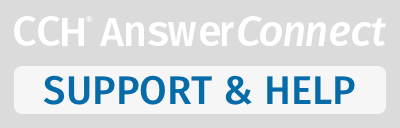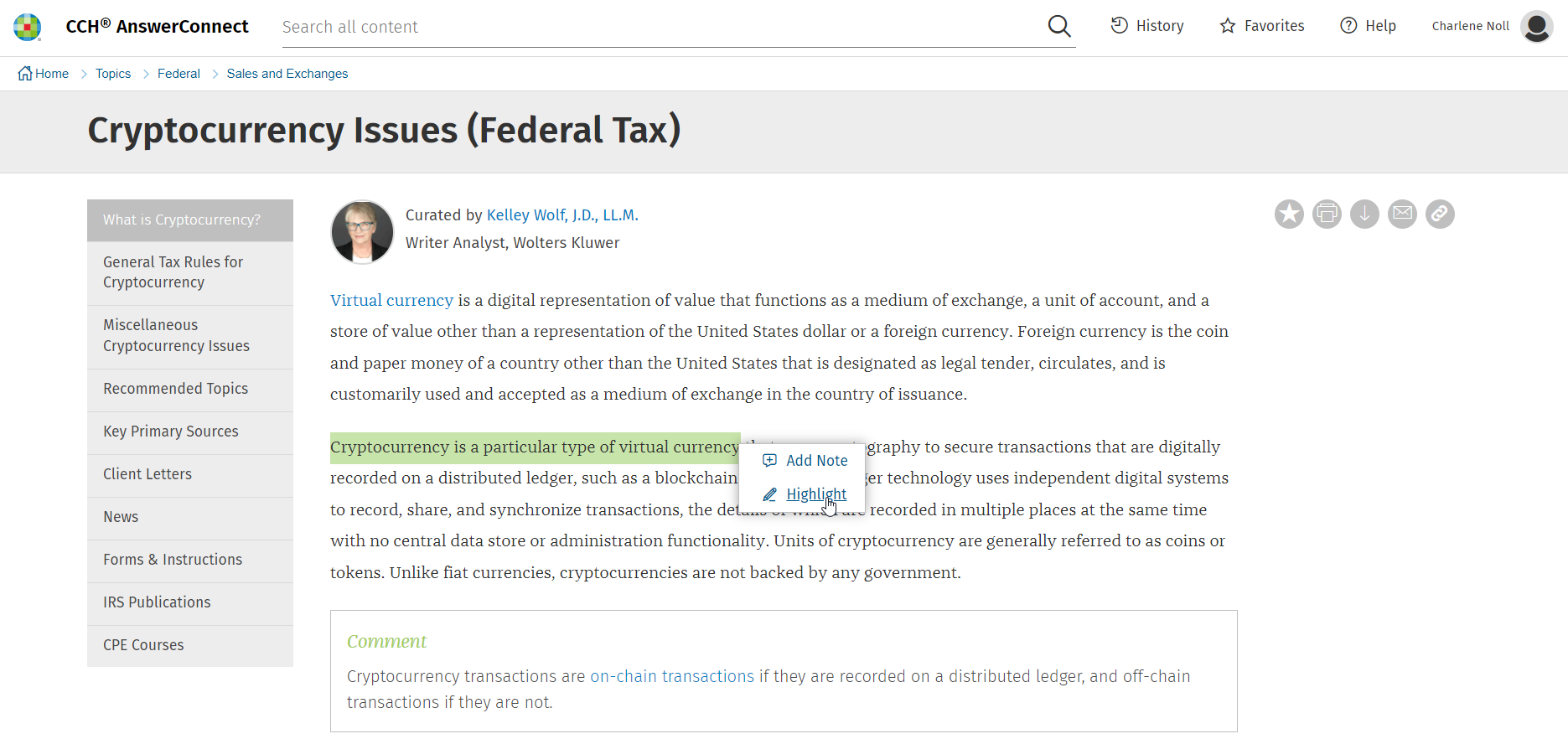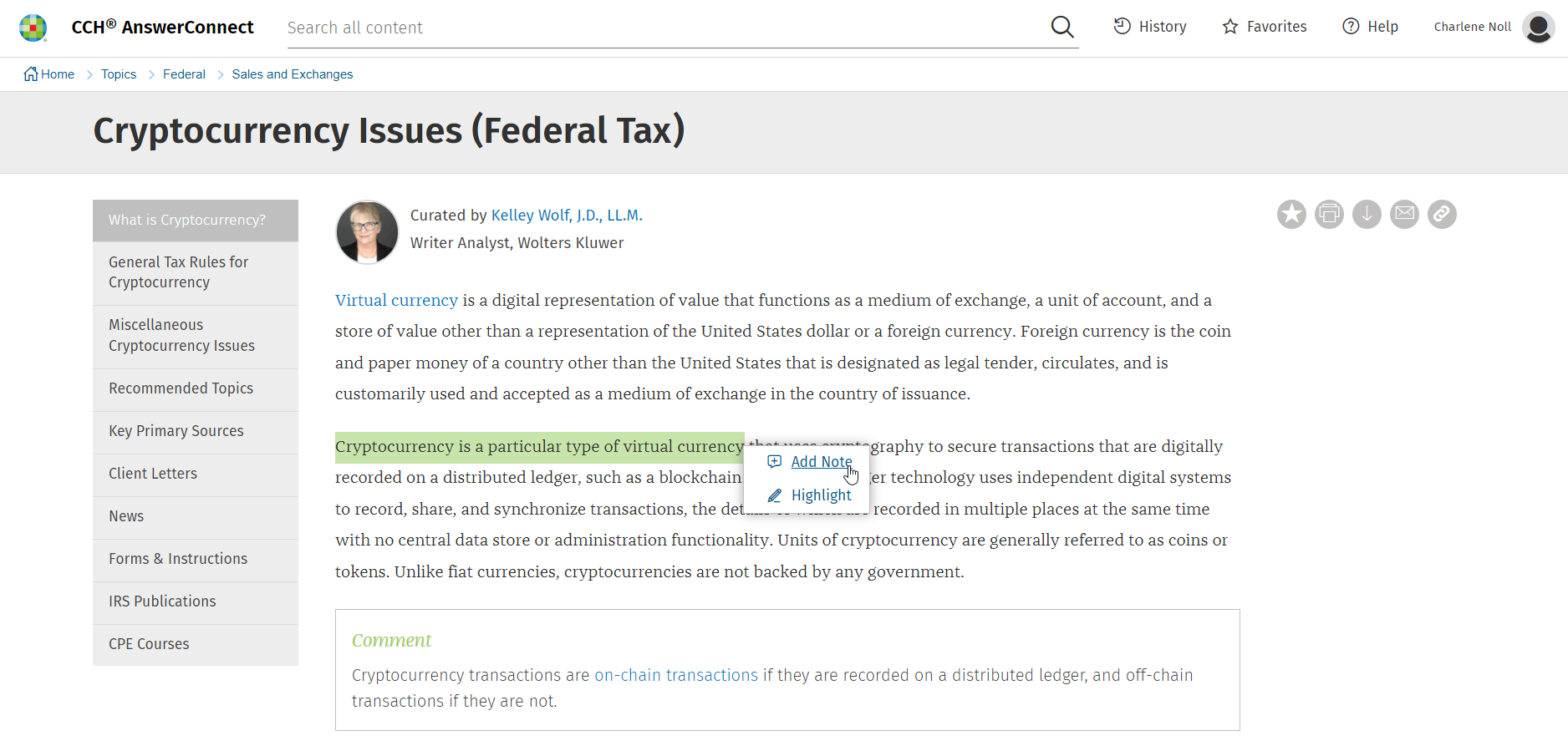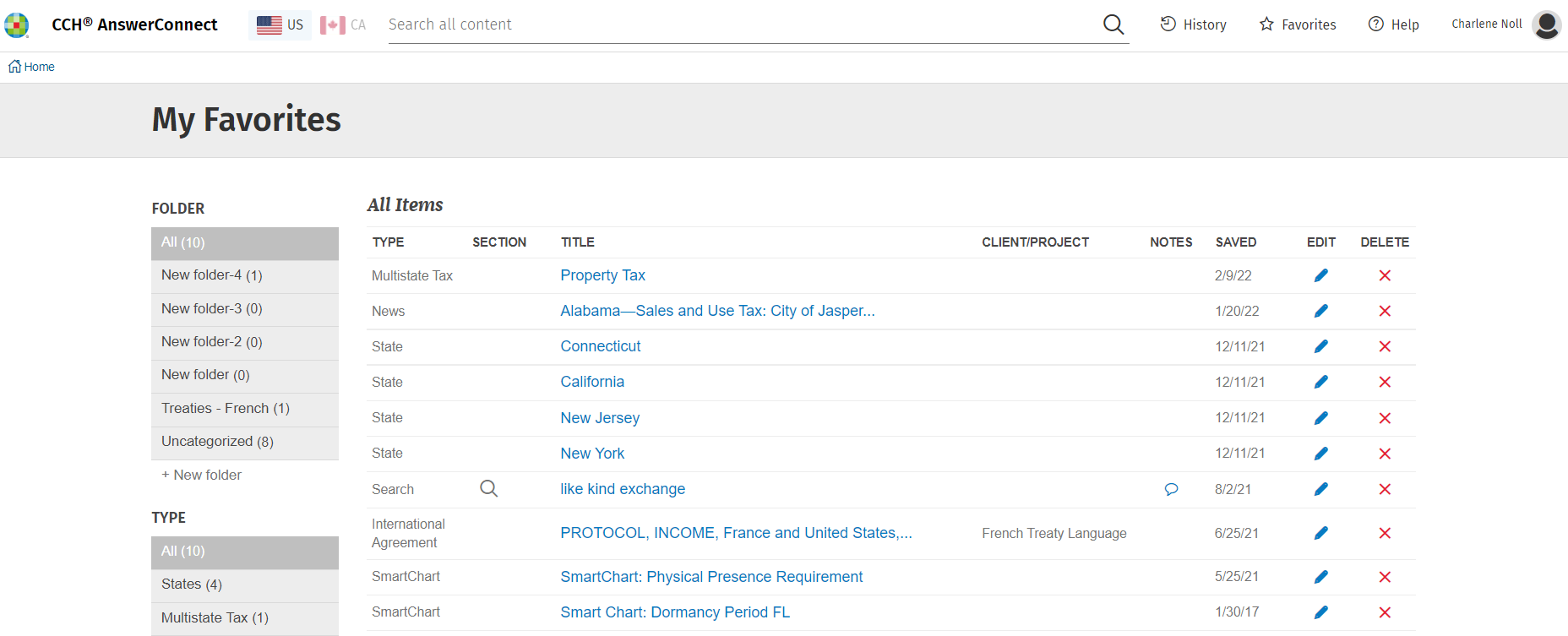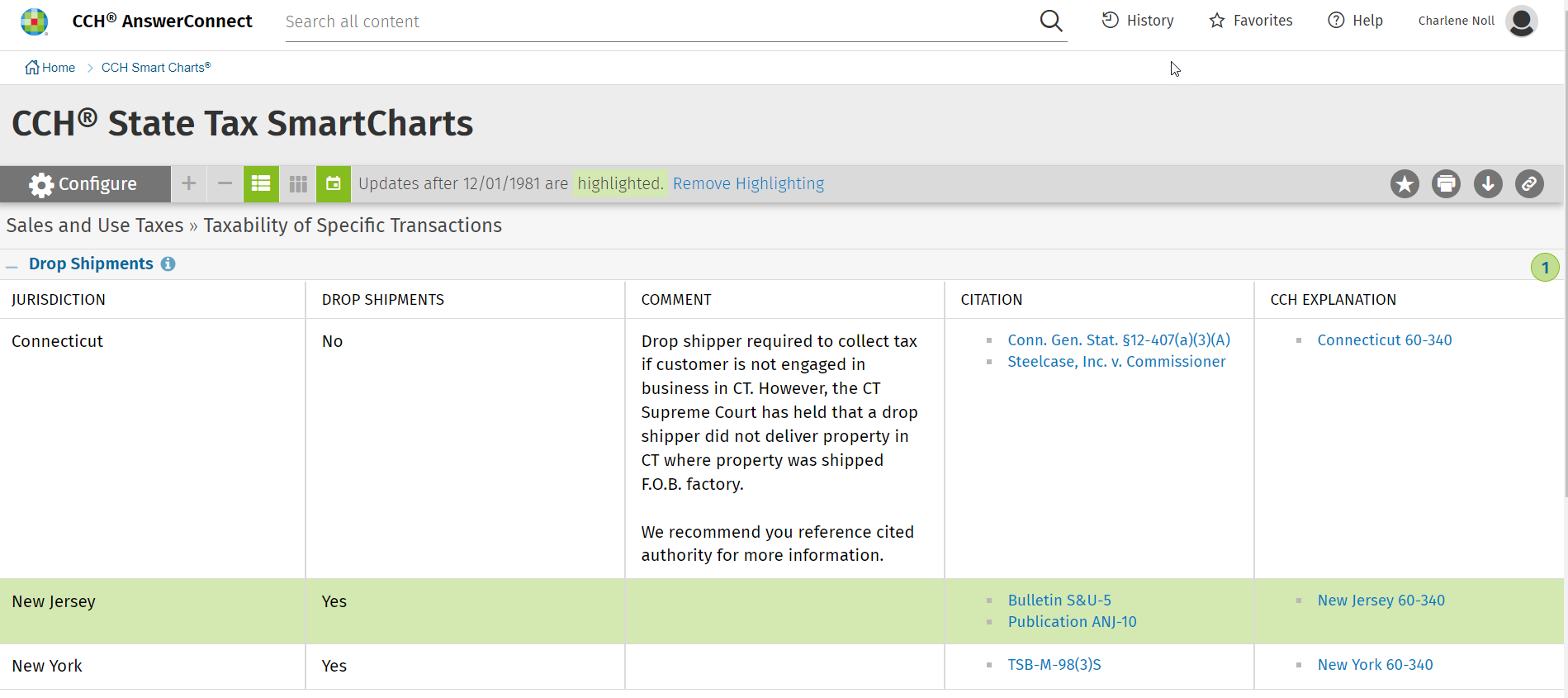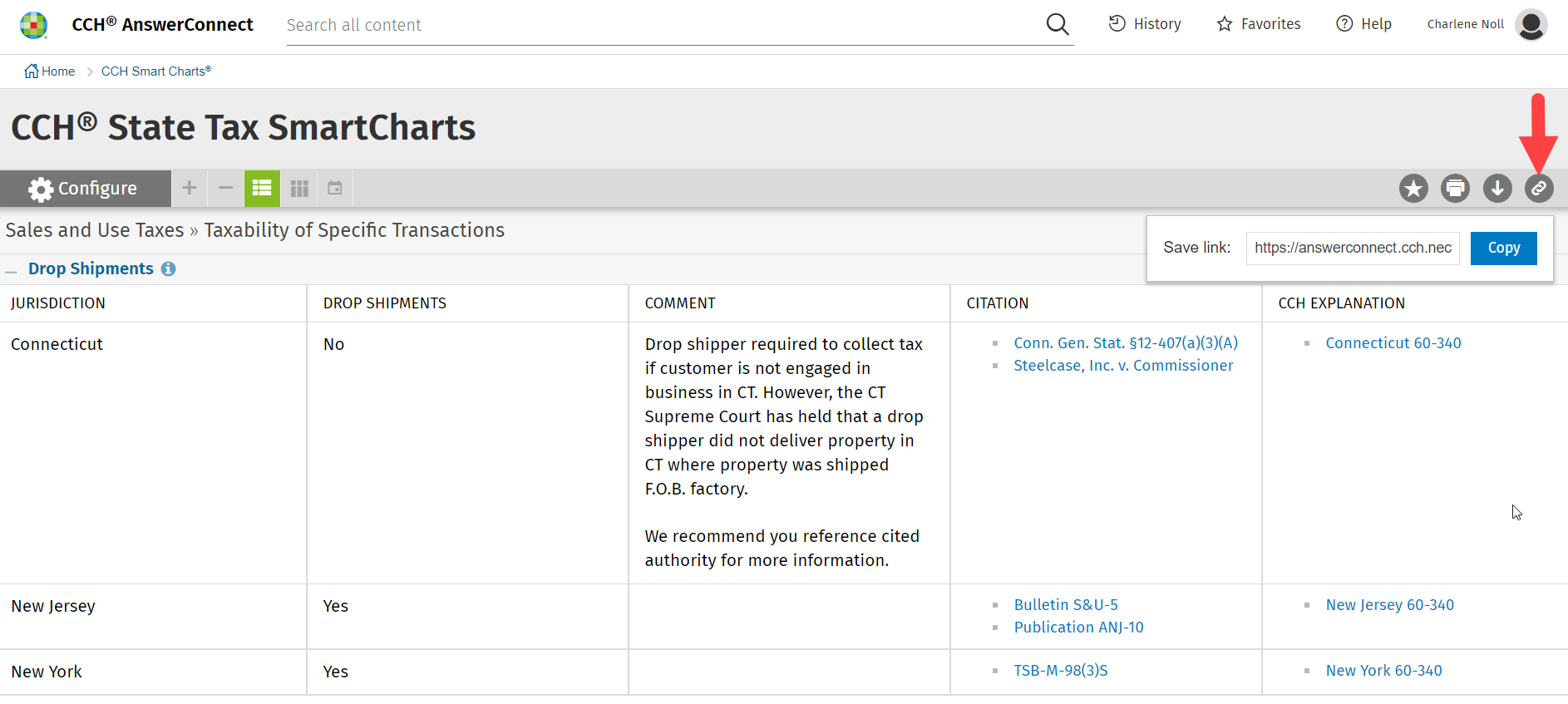(Please be aware: you may not see all these updates, depending on your subscription. For more information, reach out to your sales contact.)
Add Notes & Highlights
Flag important content & add comments to CCH AnswerConnect documents
Notes & Highlighting provides a quick way to flag important information within documents.
These improvements enable you to:
- Optimize your research by highlighting what matters most
- Easily include notes you can refer to, without having to print & mark-up copy
- Quickly add comments, reminders & insights to support your work
Highlight text in CCH AnswerConnect documents
Add notes & reminders
Interactive Content that Keeps You Informed
Find hot topics and reach on-point content quickly through the new CCH AnswerConnect Insights box, located on the Tax News tab.
Tax News Tab - Insights Box
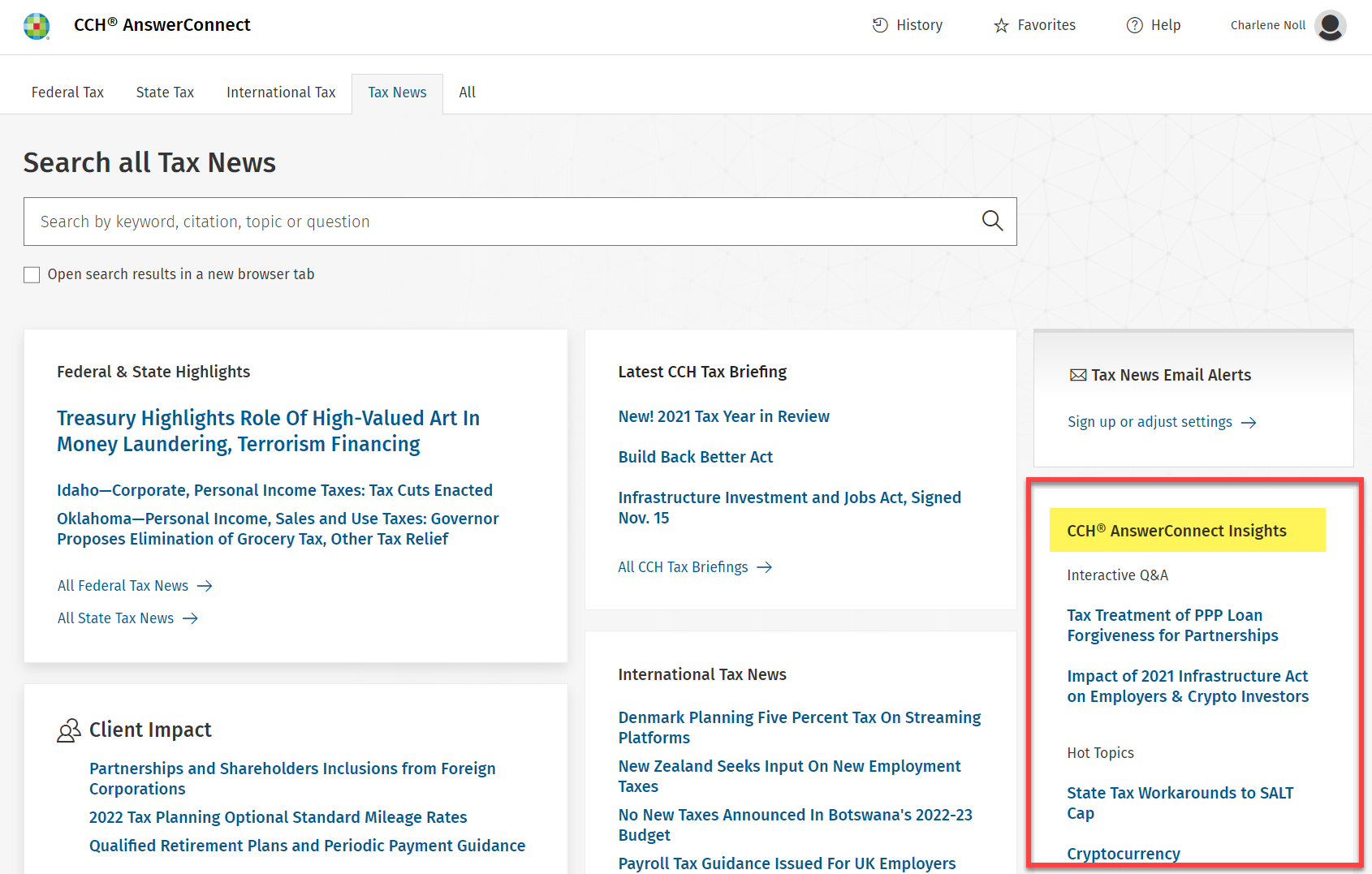
Increased Capacity to Save Favorites
We doubled the number of “favorite” links you can save on CCH AnswerConnect – now 200! (Don’t hesitate to reach out to us if you hit the maximum limit of saved searches and documents.)
More Favorites can be saved!
See Chart Updates in Exported/Printed Files
View State Smart Chart changes in both print & downloaded files
When you take advantage of our unique Smart Chart highlights feature, you easily see what’s changed as of a certain date. Now those changes are also visible in Excel, PDF and printed files.
Chart Updates Highlighted
Highlighted Changes Visible in Exported/Printed Files
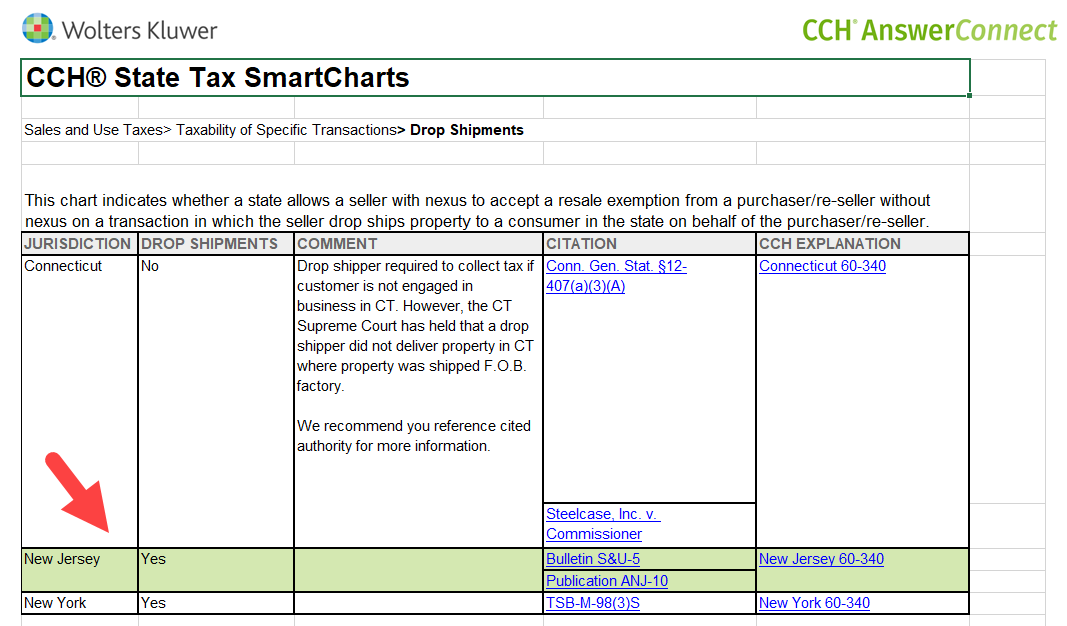
Save Smart Chart Links
Save links to your favorite Smart Charts for easy access
Easily save bookmark links to Smart charts by using the new Copy link feature available in State Smart Charts.
Copy Smart Chart Link
© CCH Incorporated and its affiliates and licensors. All rights reserved. Subject to Terms & Conditions.