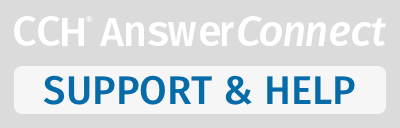New users are added through the designated administrator for your CCH AnswerConnect account.
- Reach out to the internal administrator for your account.
- They can contact customer service or your sales representative to setup a new user. They may be able to add users through IDManager.
- Once setup is complete, a confirmation email is sent with login and username information. Be sure to check junk/spam folders.
- First time login—Enter your username and click on Forgot Password. A password reset link will be emailed to you. Once you update your password, you can login and begin your research.
If you are the designated administrator and need help adding new users, we highly recommend following the steps available here.
As always, our customer support team is here to help you:
- Phone: 800-344-3734
- Chat: https://support.cch.com/chat