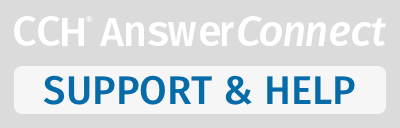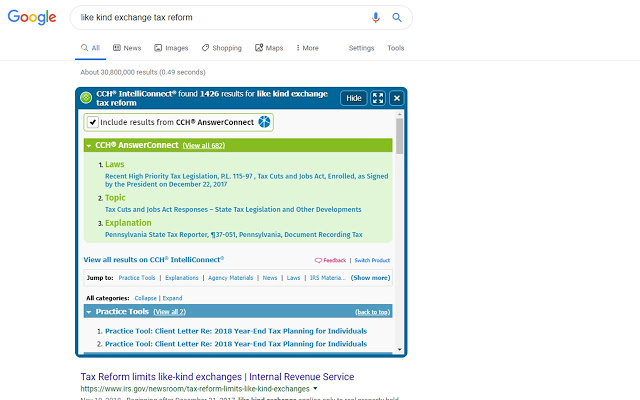As part of the Wolters Kluwer tax research platforms, CCH® Browser Search has changed how you can search. This free installable browser add-on instantaneously displays results from your CCH tax research product directly on the same page as results generated by your favorite search engine.
By adding a highlighted box of results on your favorite search engine, you will be able to get to your results faster than ever. Wolters Kluwer is dedicated to continuously advancing CCH Browser Search (and its research platforms) to meet the evolving needs of professionals now, and as the industry changes.
To install the CCH Browser Search add-on/extension please go to https://cchconnect.cch.com/icsearchsso/install.aspx.
Please follow the steps below for each browser:
Microsoft® Internet Explorer®:
-
Select the green Install Now button at the top of the webpage.
-
Select run when prompted to run or save the CCHBrowserSearch.single.exe file.
-
Follow the installation prompts.
Google® Chrome™:
-
Select Add to Chrome™ button.
-
Select Add Extension when prompted.
Mozilla® Firefox®:
-
Click Add to Firefox®.
-
Click Add on Add CCH Browser Search?
-
Click Enable when prompted to add extension.