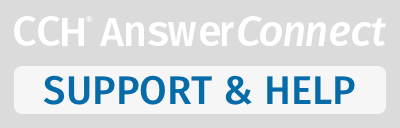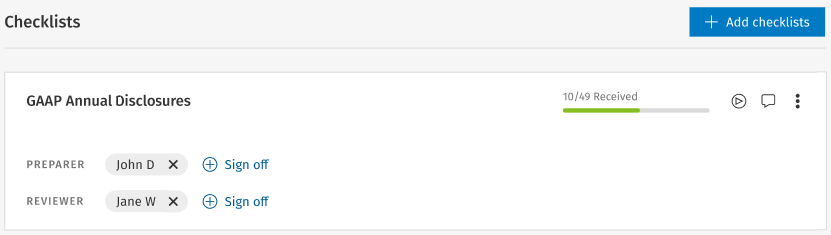A user can sign off on a checklist as a preparer or as a reviewer. Up to three people can sign off for each role.
Each sign off applies to an individual checklist.
To sign off on a checklist:
- Open a checklist group dashboard:
- Within the group dashboard view, click the +Sign off icon that corresponds with your role. The user's name will display with a date stamp shown on hover indicating an approval.