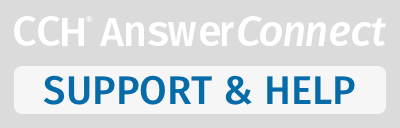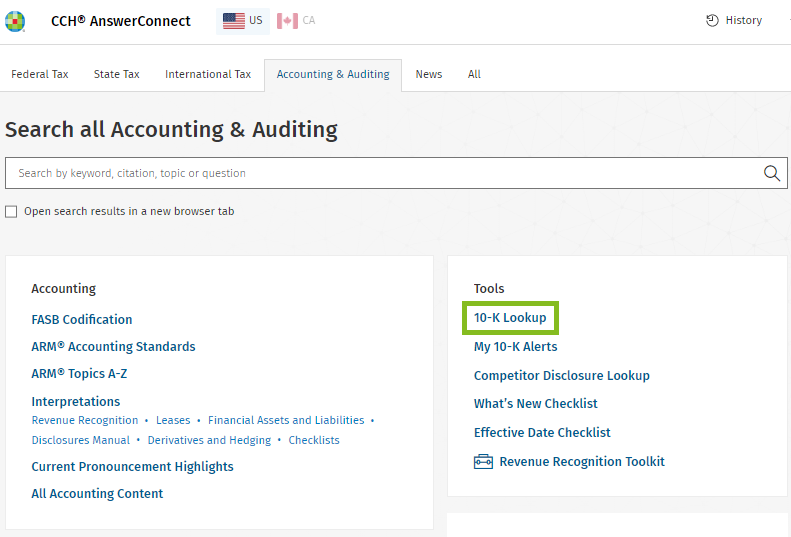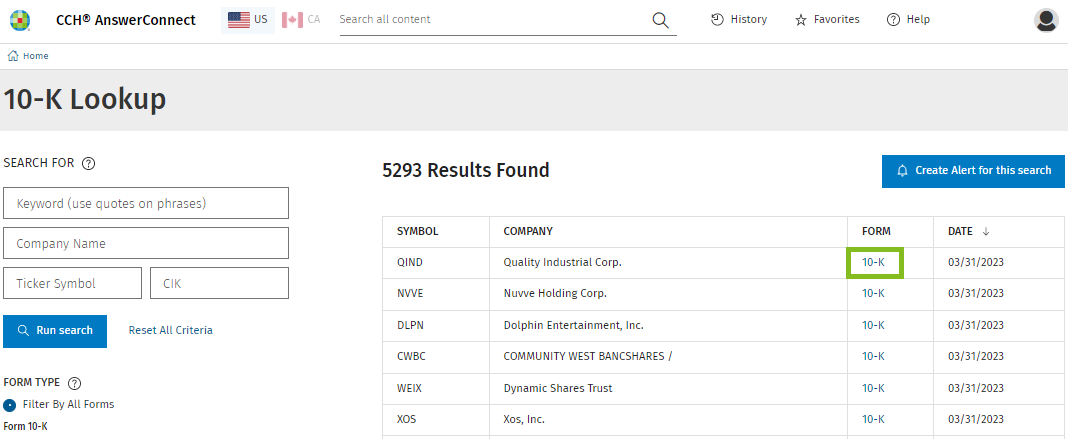To open the 10-K Lookup tool:
- From the Home page, select 10-K Lookup within the Tools card to display the 10-K Lookup page.
To work with the 10-K Lookup tool:
- Complete any or all of the 10-K Lookup fields.
- Click the Run Search button to display results.
Note: 10-K Lookup is able to search entire filings whereas the Competitor Disclosure lookup is a targeted search for: 10-K & 10-K/A Form's Item 8 only and 10-Q & 10-Q/A Item 1 only. - Click the link located in the FORM column to open a filing.