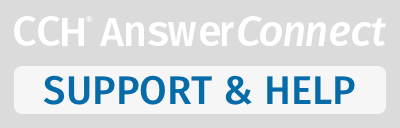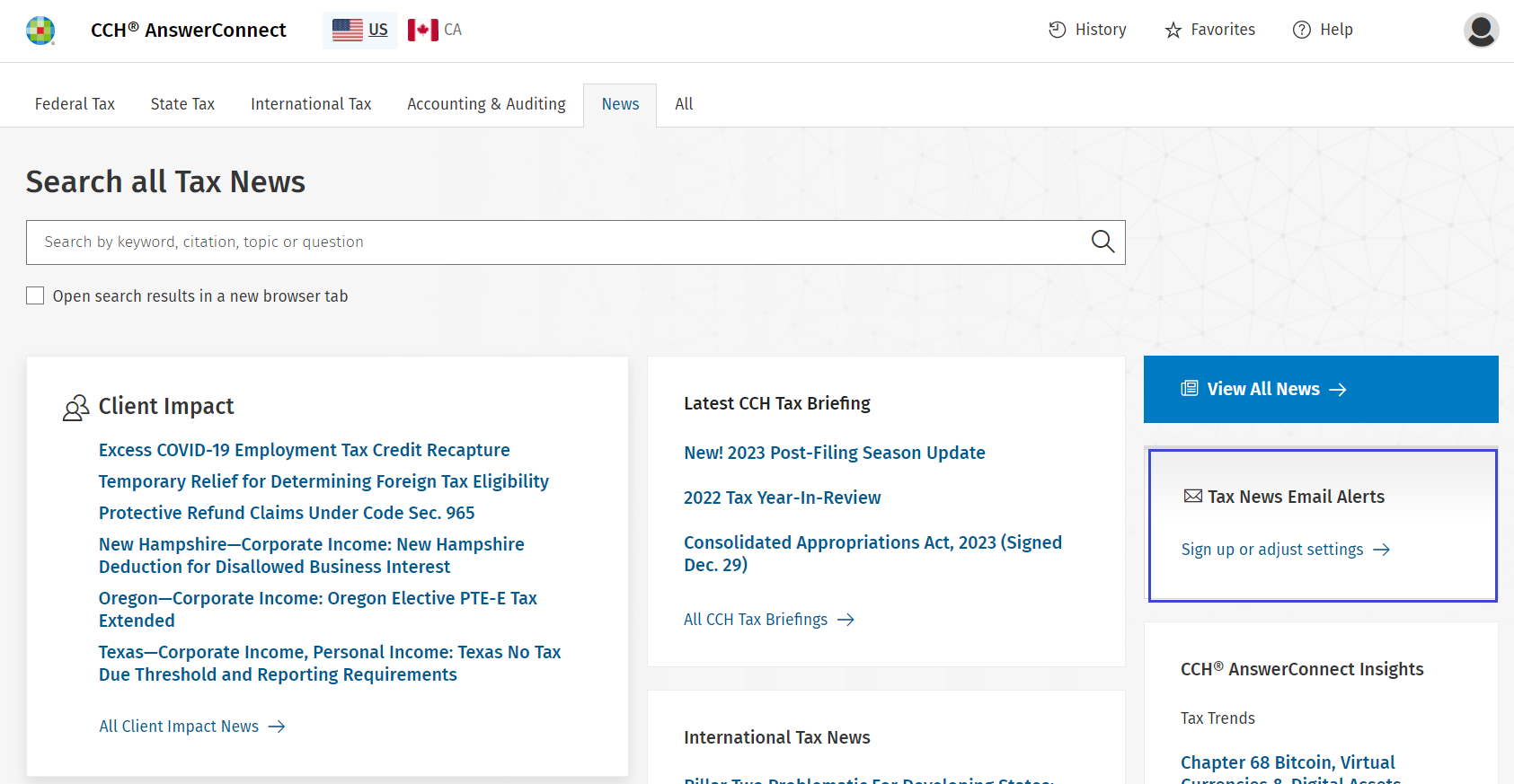Configure your Tax Alert email from the CCH AnswerConnect News home page.
Sign Up While Reading a News Story
If you want to sign up for trackers with CCH® AnswerConnect while reading a news story, follow these steps:
- Open your browser and navigate to https://answerconnect.cch.com.
- Log in using your credentials.
- In the section News, access articles by clicking on View All News. Open an article.
- Depending on your subscription, click Sign up for Daily Tax News.
- Verify that the email address listed is correct, and select the tab for a category of interest (e.g., Federal, State, International).
- Each category offers different options, such as jurisdictions, topics and the ability to configure news. Make your selections.
- Once complete, click Save.
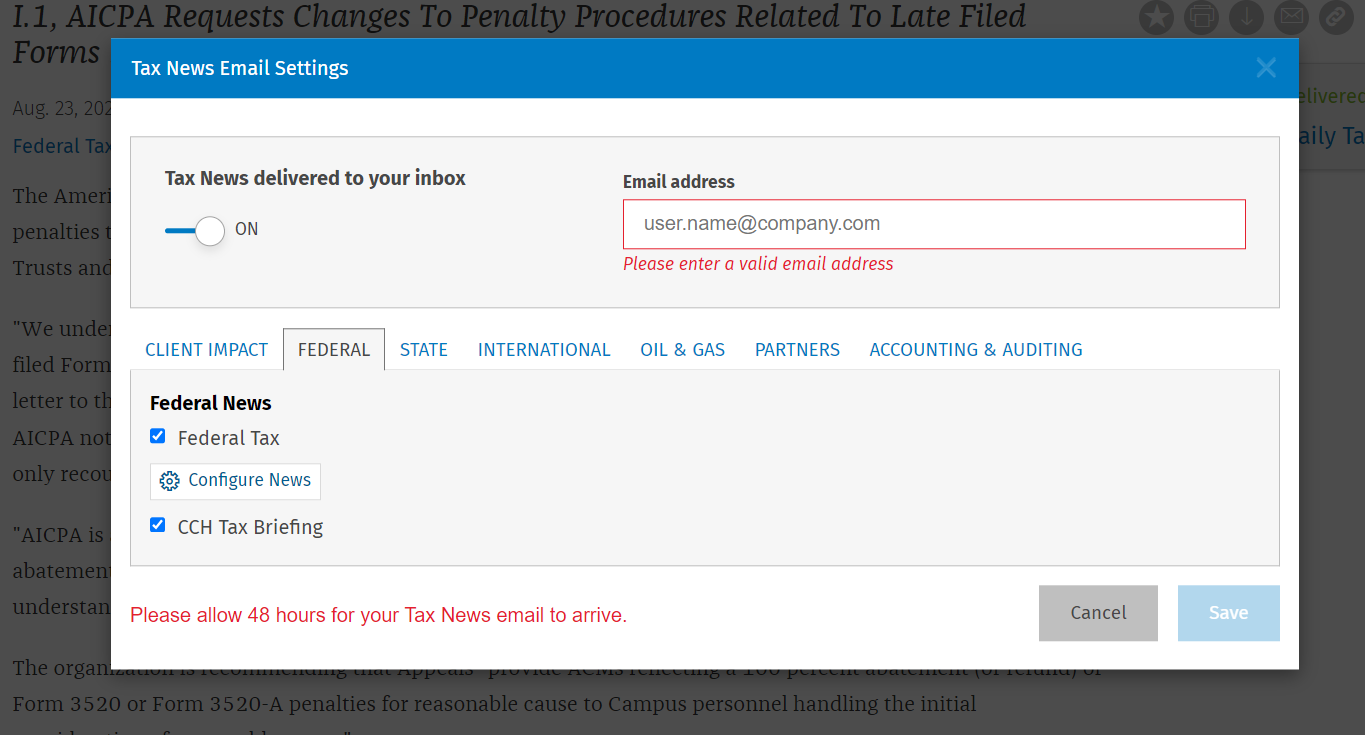
It will take 24-48 hours before the emails start to arrive to your mailbox.
Walk-Through Tour
For a guided walk-through to create Daily Tax News trackers, click here.