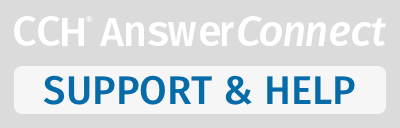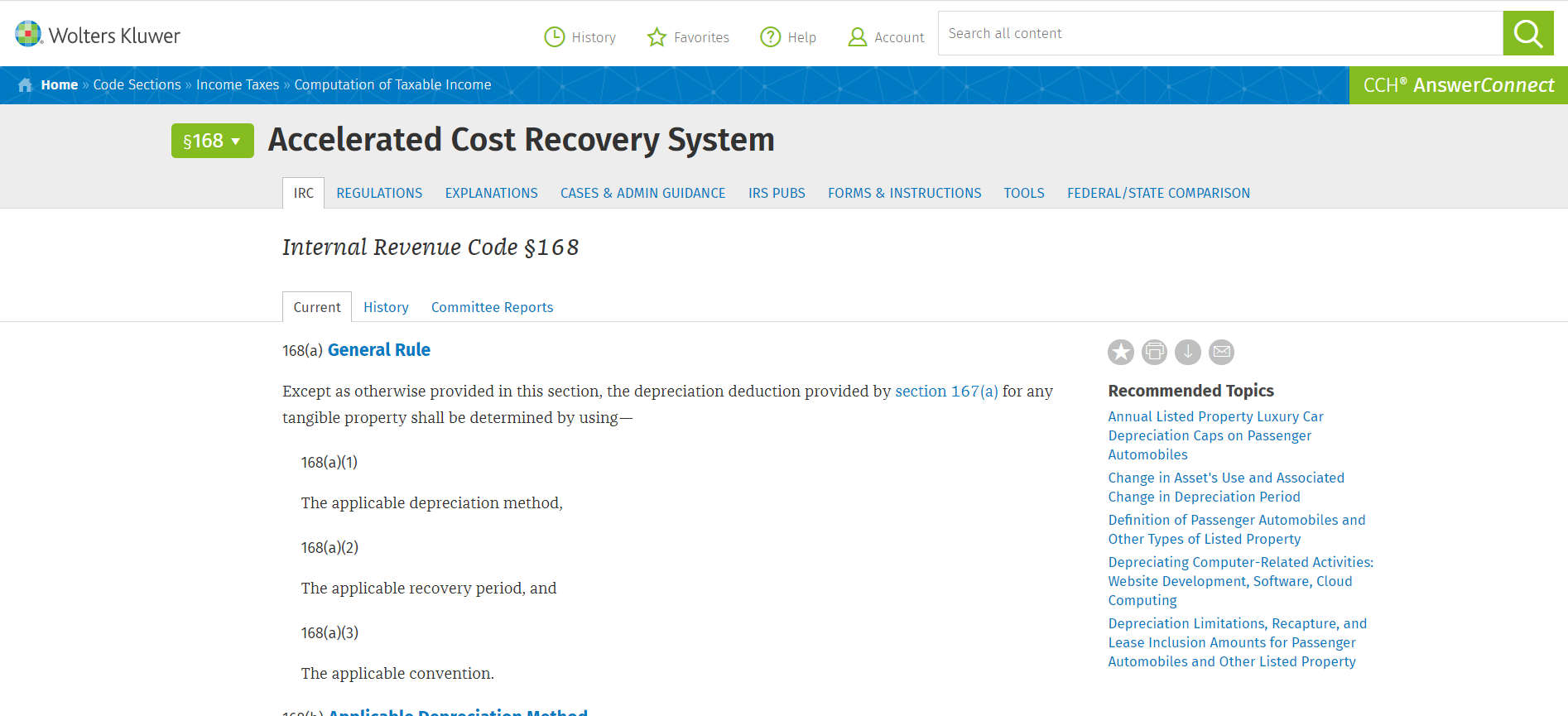To locate an Internal Revenue Code using the search box:
- Enter a revenue code in the search box and click the search icon. The search results will display.
- Open a code section to get a 360-view of your IRC.
Tips
- In addition to typing a number, you can type code section xxx or section xxx to find Code Sections.
- You can also find regulations the same way. For example, type 1.152-1.
- If you don’t know the Code Section number, try searching using the topic. For example, type acrs and you’ll get a variety of results related to Code Section 168.
- Prefer to browse the Code? On Home, click the “All Code Section”.
Walk-Through Guide
For a walk through of the 360-degree view on CCH AnswerConnect, click here.
You can also check out a video tutorial, CCH® AnswerConnect - What is the 360° View?.