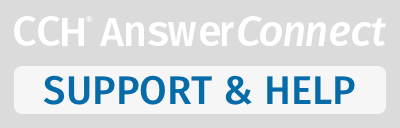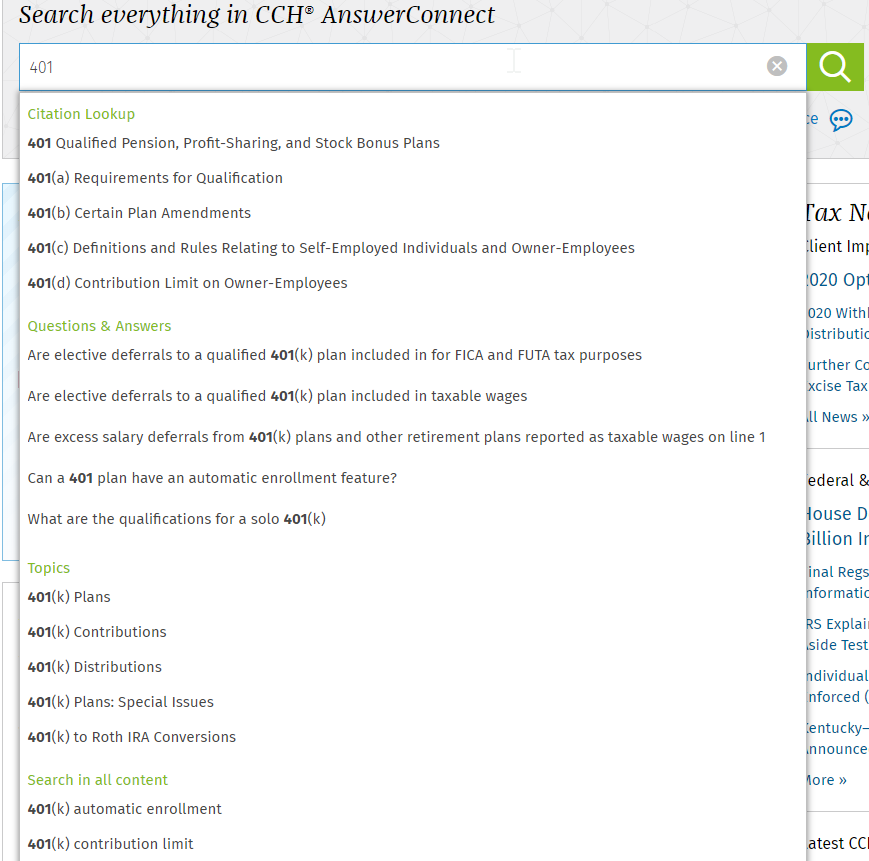To search for a specific citation:
- Type a citation in the search box. Click the search icon to display your search results for that citation.
- Click on the citation that you want to view. The citation will display in the results screen.
- Access all of the documents, forms, and tools related to your citation with the navigation bar at the top of the citation screen.
- Move this citation to Favorites, Print, Save, Share, or open a citator listing for cases and rulings.
Walk-Through Tour
For a walk-through tour of the CCH AnswerConnect 360-degree view for IRC citations, click here.