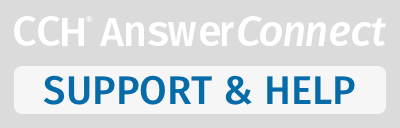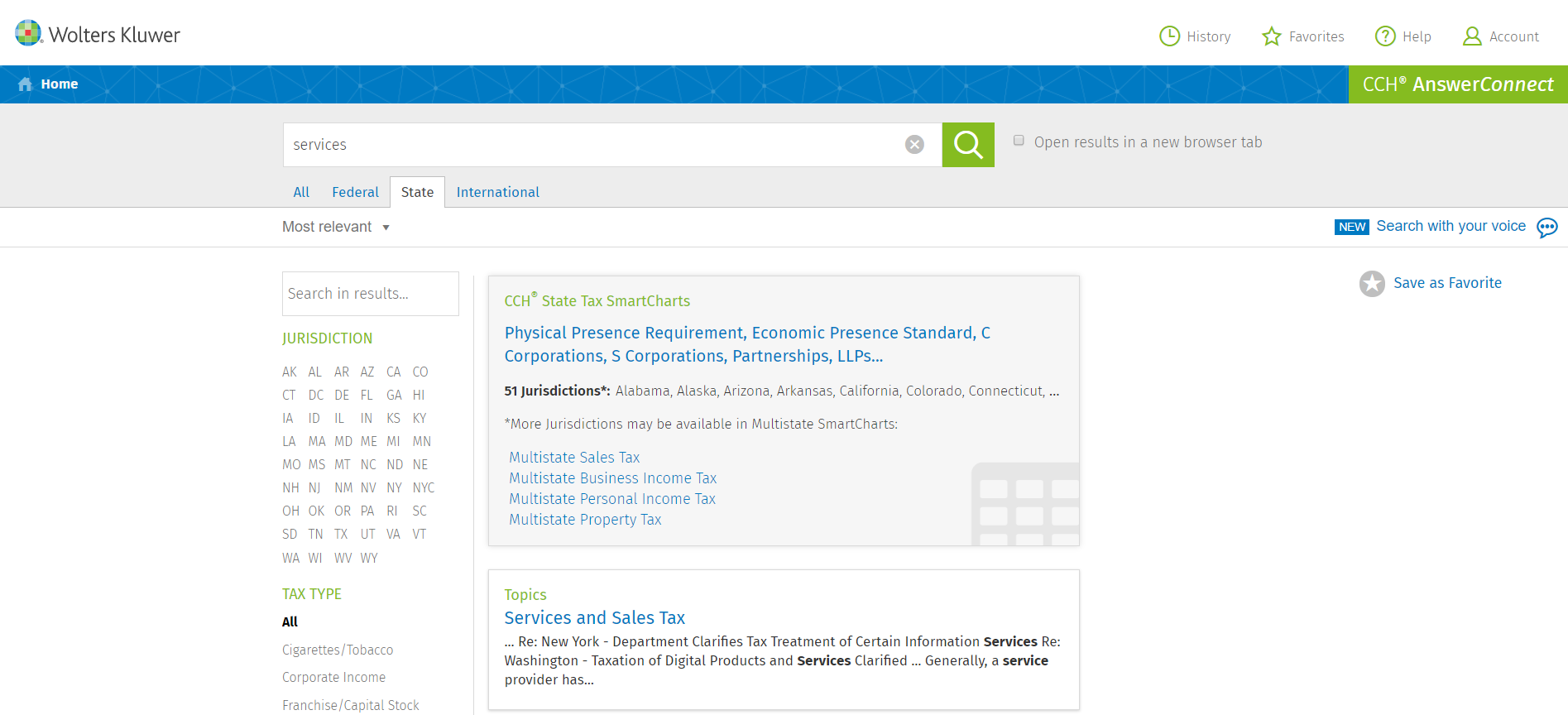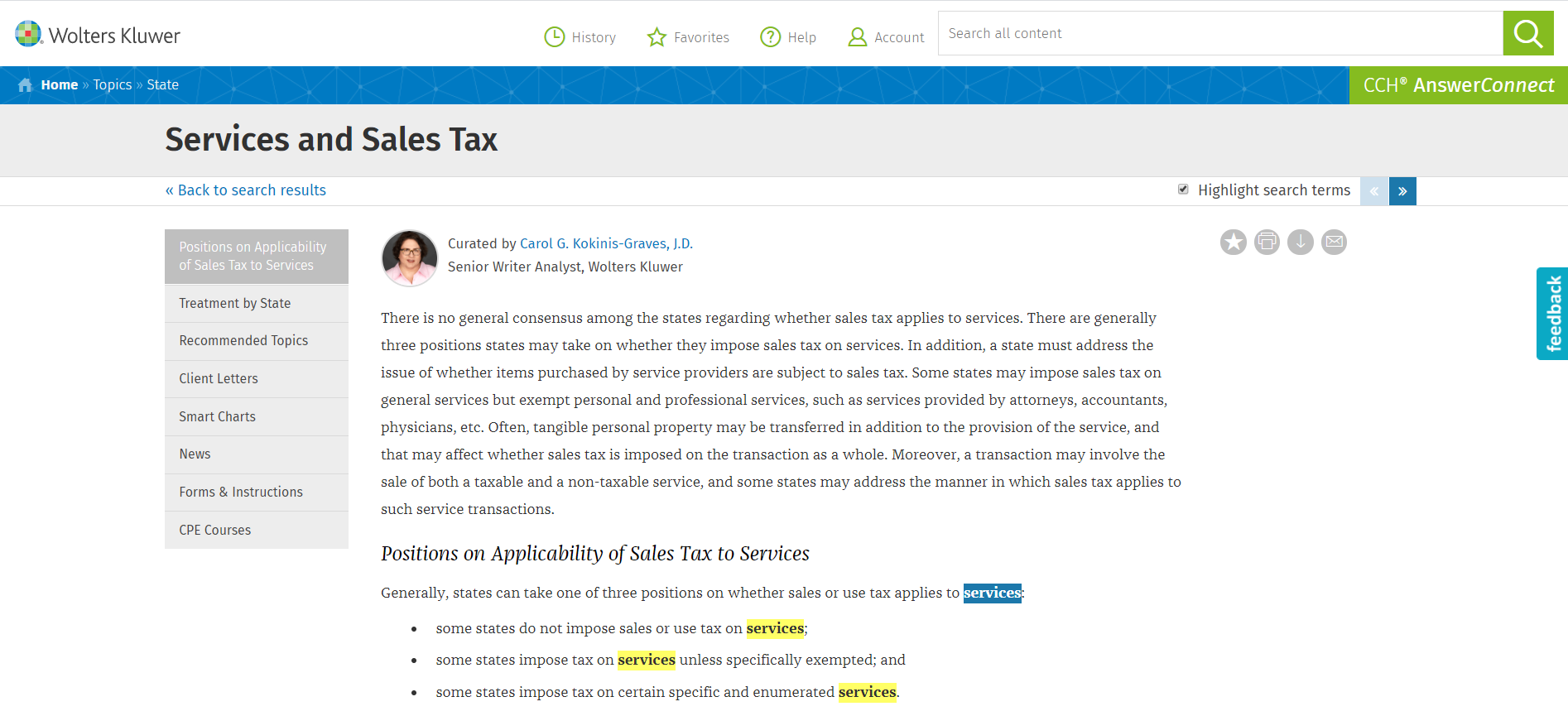To search for state tax content:
- Type a keyword or phrase in the search box. Search suggestions will appear along with Questions & Answers, Topics, and All Content.
- Select a search suggestion if your keyword appears. Otherwise, continue typing your search expression. Click the search icon.
- You can filter your results by document type, jurisdiction, or tax type.
- You can also save this search as a Favorite for quick access in the future by clicking on the star icon.
- Narrow your results further by entering a search term in the search box at the left above the filters.
- If there are any CCH State Tax SmartCharts related to your search expression, you will have quick access to that SmartChart in your search results
- Once you have found your document in the result list to answer your questiojn, click a document title to open a document. The document will display.
- Navigate from one keyword to the next by clicking the arrow next to the Highlight.
- Move from one keyword to the next by clicking the arrow next to Highlight search terms in the upper right of the document.
TIP: The filters appear across the top of the search results list. You can remove any filter by clicking on the X next to the filter.
You can also move the document to Favorites , Print, Save, or Share.