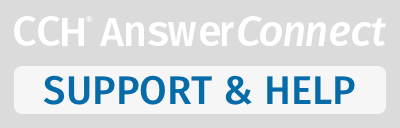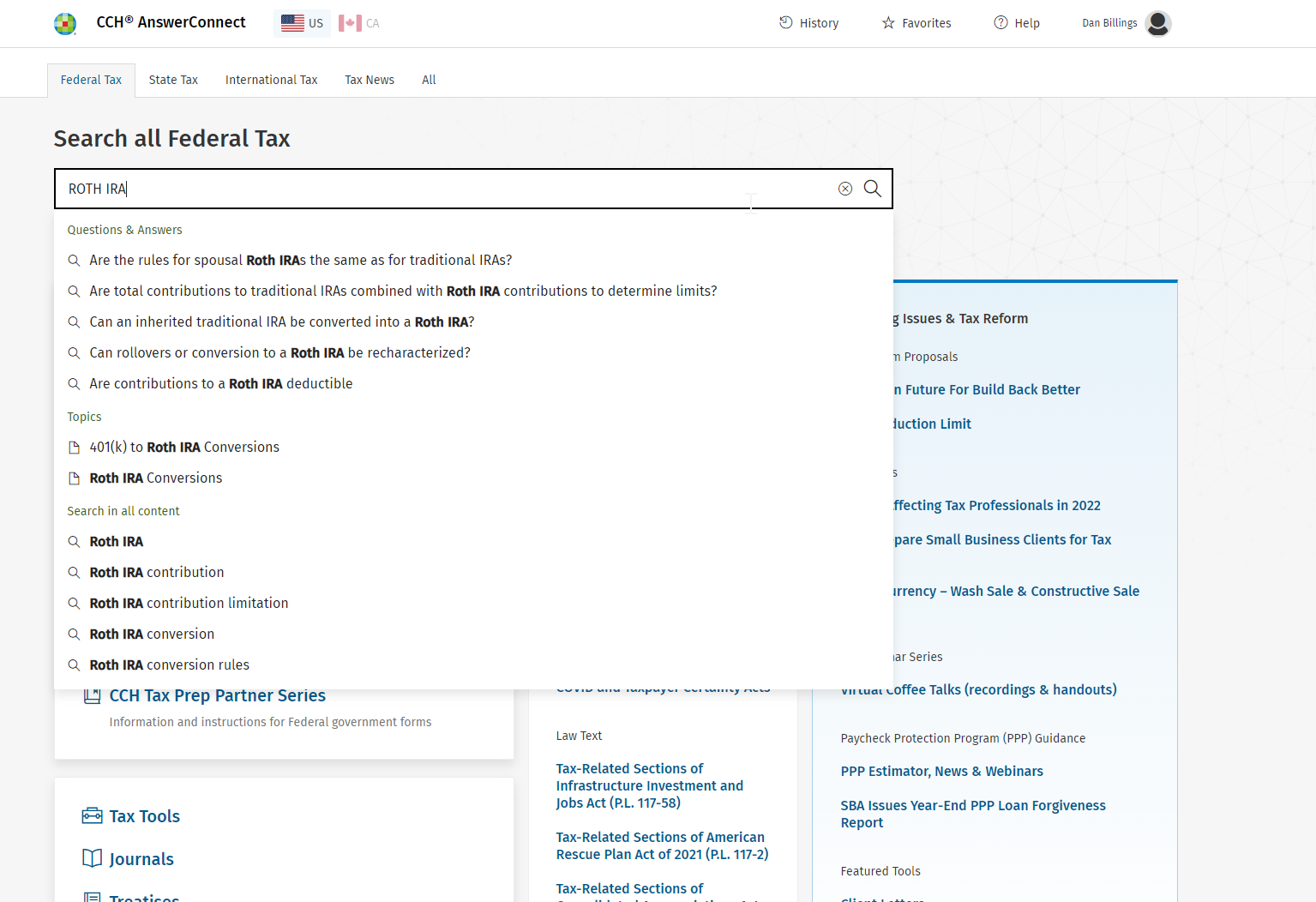To use a keyword search:
- Type a keyword or phrase in the search box. Search suggestions will appear along with Questions & Answers, Topics and suggested searches.
- Hover over the Questions to see quick answers to commonly asked questions and links to deeper material on the subject.
- Click a suggested search, then the green search icon
(or press Enter) to display a results screen. Your search results will display by relevance with the top hits appearing at the top of the list.
- Filter your search results by a document type. For example, if you are looking for just Topics, click the Topics filter to narrow your results to just the Topic document type.
- Click the star icon
to save your search as a Favorite for quick access in the future.