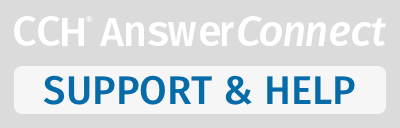Disclosure checklists are updated quarterly with the latest applicable Accounting Standards Updates.
There are two methods to roll forward checklists to the latest version:
1. Roll Forward Checklist Group
*This Roll Forward method creates a new group with the same or updated checklists.
2. Roll Forward Individual Checklists
*This Roll Forward method keeps your existing group and only updates the individually targeted checklist.
1. Roll Forward Checklist Group
a. From the AnswerConnect Advanced Checklists home page tab, expand the [...] "More" menu for the group you wish to check for quarterly updates.
b. Select the "Roll forward" menu option.
c. Click through the prompts to create a new group, select which checklists should roll forward, select if previous answers should be kept or erased (Responses), and select if Notes/Comments should be kept or erased.
2. Roll Forward Individual Checklists
a. On the checklist group dashboard, the [...] "More" menu will display a warning symbol if there is a new version available.
b. Select "New version available" from the [...] "More" menu, select the desired quarterly version, then select if Notes/Comments should be kept or deleted.
After rolling forward with either method, check for new questions:
1. Open the "Resources" page to check the "What's Changed" log.
2. Select the "To Provide" filter to display unanswered questions. Note: If new questions appear in checklist sections that have been excluded through tailoring, those questions will not be displayed.
Be sure to add your preparer/reviewer sign off after rolling forward.