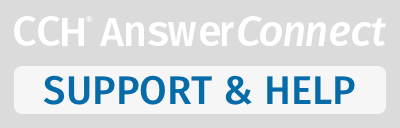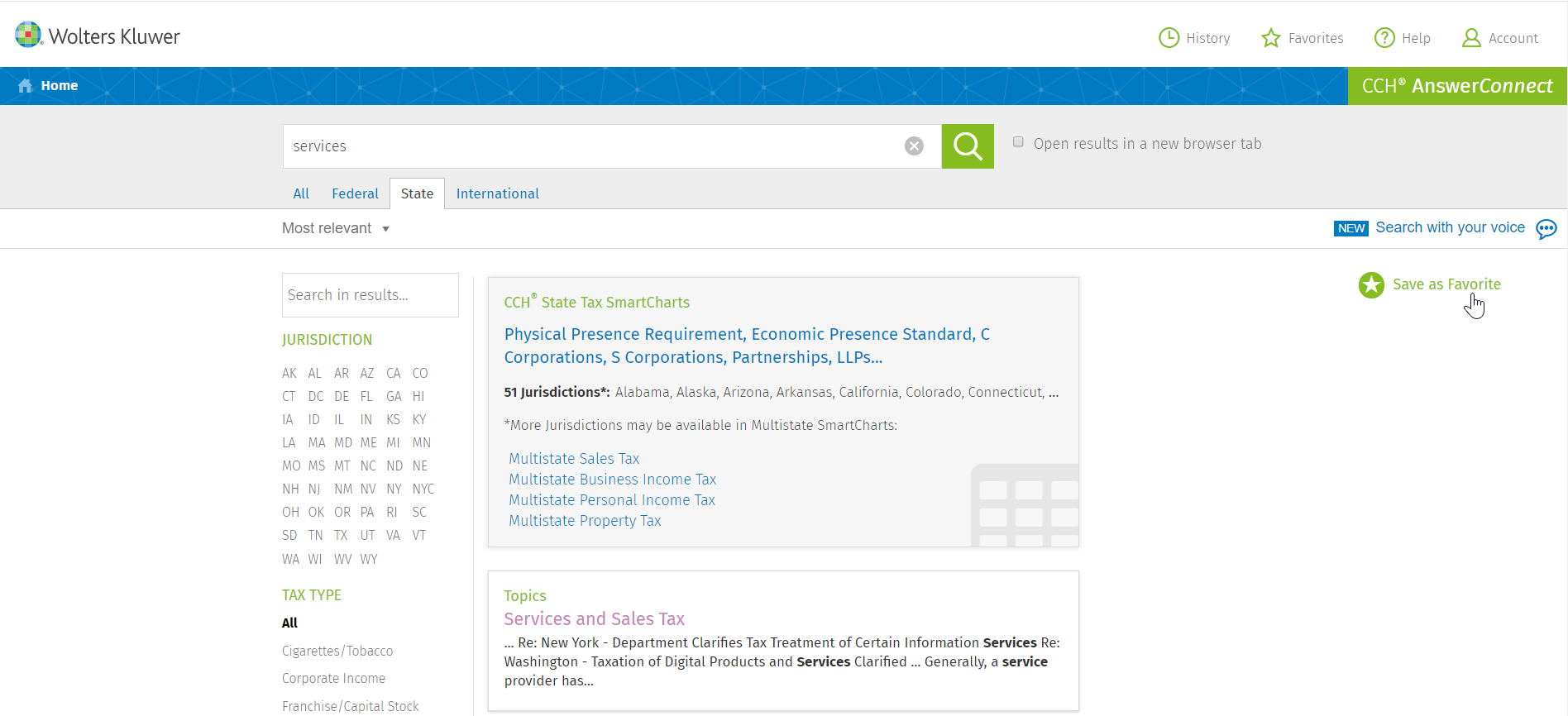To save a keyword search:
- Type your keyword or phrase in the search box. Search suggestions will appear.
- Click a search suggestion and then click the search icon . The search results will display for the selected search suggestion.
- Click the star icon
to save this keyword search into your Favorites. The Mark as Favorite popup window will display.
- Select a folder and enter information in the optional fields if you prefer.
- Click the Save button to save your keyword search as a favorite. Notice that the star is now filled in,
marking your keyword search as a Favorite.