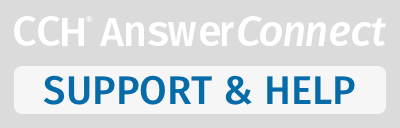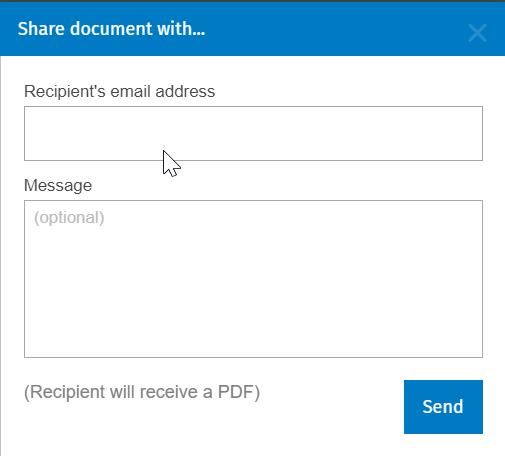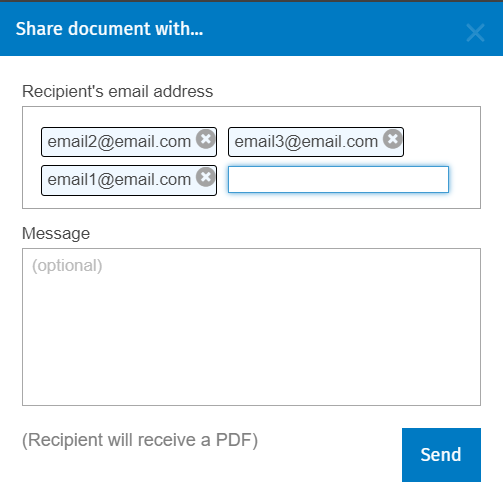To share a document by email:
- With a document open, click on the Share icon located on the right side of the screen. The Share document with… box will display
- Enter an email address in the Recipient’s email address field. If you include an optional message, it will appear in the body of the email.
- Click the Send button to send the document. Your intended recipient will receive a PDF attachment of this current document. The email they receive will additionally indicate that it came from CCH AnswerConnect on your behalf.
Sending a Document to Multiple People
To send this document to multiple recipients all at once, enter the successive email addresses in the Recipient’s email field, and separate the email addresses by a semicolon.
Example