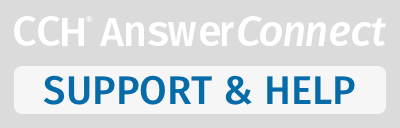YouTube link for Financial Disclosures Checklist overview
There are two types of checklists regarding the General U.S. GAAP Financial Statement Disclosures Checklist:
- Tailoring checklists contain questions that help determine which disclosure checklists are needed for your audit. As you submit answers to the tailoring questions, additional tailoring questions and disclosure checklists are added dynamically as needed based on your responses.
- Disclosure checklists are listed separately from the tailoring checklists. They list the specific requirements, information, or items that are needed for the financial statement, as determined by your answers to the tailoring questions. Some items in a disclosure checklist might contain links to further information. The disclosure checklists are not accessible until all the tailoring questions have been answered.
* For industry-specific financial statements, a U.S. GAAP checklist must be added in addition to industry-specific checklists.
The basic workflow for using AnswerConnect Advanced Checklists:
- Each new checklist can correspond with a user's financial statement.
- Add checklists. The Create New button on the AnswerConnect Advanced Checklists home page will create a new group to contain the selected checklists.
- While a user works through their financial statement, the following tasks can be done within Advanced Checklists:
a. Answer the tailoring questions in each checklist. While submitting answers, more tailoring questions and disclosure checklist sections will be added as needed.
b. Update the disclosure checklists while you compile the financial statement: After tailoring is complete, a preparer will answer questions in the "To Provide" status. Then use the "Submit for Review" button to move questions to the "In Review" status.
c. A reviewer will then check questions that are "In Review". Then use the "Move to Completed" button.
d. Sign off on the checklists when all the necessary requirements outlined in the checklists have been met and the "In Review" questions have moved to "Completed". Resolve any questions in the "To Provide" and "In Review" status before completing an audit to ensure requirements are met. - Once all checklist questions have been moved to "Completed", the checklist group status will automatically advance from "In Progress" to "Completed".
- Once completed, these can be exported and placed in annual or quarterly work papers to provide support for review and compliance procedures.
6. Roll forward checklists when it is time to complete future financial statements. This option advances a completed checklist to the next period. These updates include adding new standards and dropping off superseded standards.