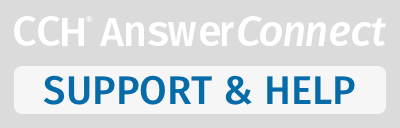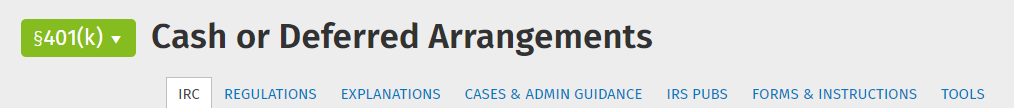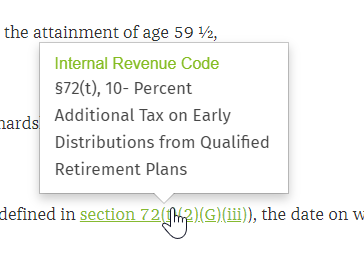If you need to locate subsections, regulations, rulings, cases, practice tools, and state content related to an IRC section, CCH AnswerConnect can:
Jump to Code subsections: When viewing a Code section, you can quickly jump to a subsection (and all of its related materials) using a handy drop-down menu. Simply click a subsection on the menu to jump to it. Click outside the menu to hide it.
View related materials on tabs: When viewing a document, you can see related materials by clicking a tab at the top of the screen. All of the related materials are anchored around the pertinent Internal Revenue Code Section or State Explanation.
Preview where a link will take you: When you see a link in a document, you can hover over it to see additional information, so you know exactly where the link will take you.
This helps make sure you are going to what you need to go to.